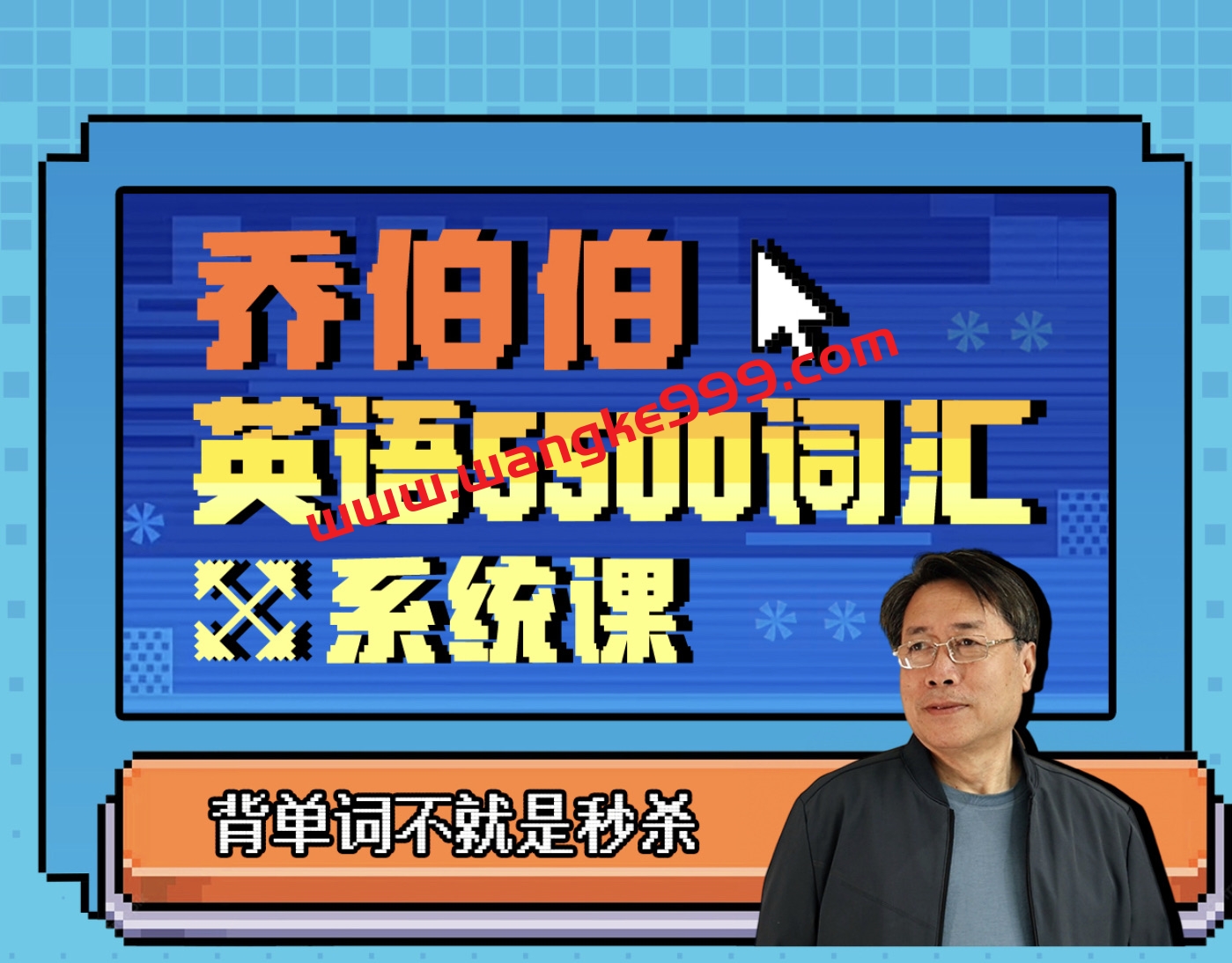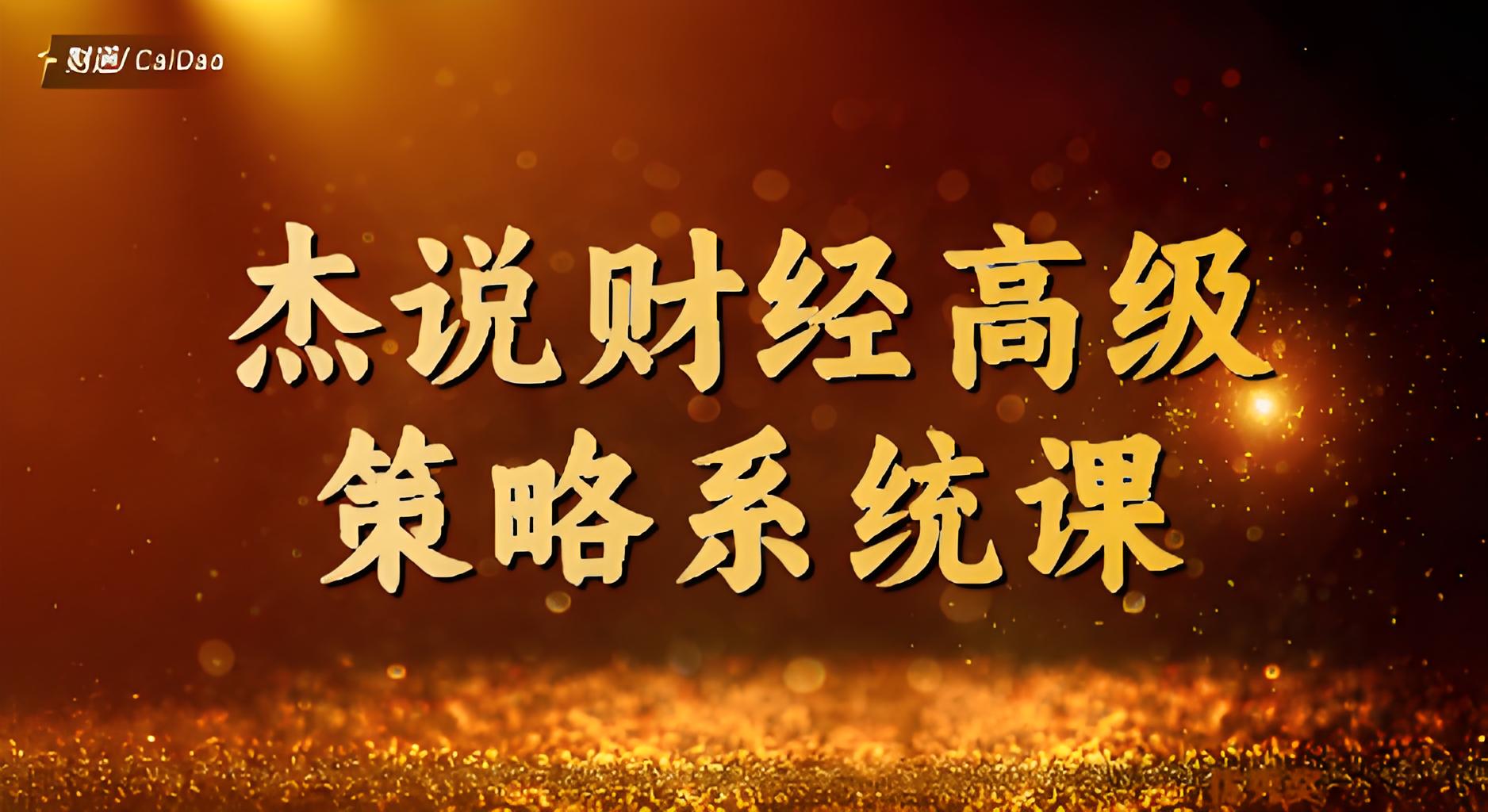课程简介
关于Unity 游戏对象网络代码(NGO)的综合课程。中级C#。联网。游戏玩法及更多.
-你将会学到的
- 使用Unity的新 Netcode for GameObjects(NGO)框架创建在线多人游戏
- 使用 Unity Gaming Services(UGS) Relay &Lobby 能够自行托管,无需端口转发和共享IP
- 创建一个多人自上而下的射击游戏,您可以对其进行修改并将其变成您自己的有趣作品
- 培养制作自己的任何类型的竞争性或合作性多人游戏的技能
- 添加核心游戏玩法(让你的坦克移动、射击、收集金币等)以及更高级的功能,如排行榜、迷你地图和赏金
- 部署到UGS以允许专用游戏服务器托管
- 实施UGS Matchmaker,以便玩家可以排队并自动连接到专用服务器
- 与20人或更多人同时在线玩
一要求
- 理想情况下,您将具备Unity和C#知识,并具有一些制作单人游戏的经验。
一说明
曾经想过制作自己的多人游戏吗?免费的Unity游戏引擎使该过程比其新的Netcode For GameObjects (NGO)框架更容易。
在本课程中,我们将创建一个多人自上而下的射击游戏,您可以修改它并将其变成您自己的有趣作品,并与20或更多人同时在线对战。在此过程中,您将学习如何创建和部署具有匹配功能的专用服务器。
我们将制作一款.io风格的游戏(例如 slither .io和agar.io),可以容纳数十名玩家。通过这个过程,您将培养制作自己感兴趣的任何类型的竞争性或合作性多人游戏的技能。
您将了解网络以及如何使游戏成为多人游戏。您将开始构建核心游戏玩法,让您的坦克移动、射击、收集硬币等。稍后您将添加完善和更高级的功能,如排行榜、迷你地图和赏金。
您将使用UGS(Unity游戏服务)在线游戏,以便玩家可以通过互联网进行连接,而无需转发。
最后,您将学习如何使您的游戏可部署为专用服务器,这样任何玩家都不必托管游戏。您将学习集成匹配机制,以便玩家可以排队、一起匹配并启动服务器供他们玩。
您只需支付一次性费用即可获得完整的终身访问权限。创建者在建模和编码方面具有资格和经验,因此能够清楚地解释复杂的概念,并一路娱乐。
所有学生都可以参加问答,我们的讲师、助教和社区随时准备帮助回答您的问题并为您的成功欢呼。立即加入并开始创建您自己的多人游戏。您很快就会和您的朋友一起玩!
课程目录
- Introduction & Setup
- Set Up Unity & VS Code.en.srt
- Set Up Unity & VS Code.mp4
- Set Up Unity & VS Code.srt
- 1.1 Download Unity Hub.html
- 1.2 Download Visual Studio Code.html
- Networking Basics.en.srt
- Networking Basics.mp4
- Networking Basics.srt
- 2.1 Unity Docs – Networking Terminology.html
- Installation & Setup.en.srt
- Installation & Setup.mp4
- Installation & Setup.srt
- 3.1 This Lecture’s Project Changes.html
- Community & Support.en.srt
- Community & Support.mp4
- Community & Support.srt
- 4.1 Chrome Live Captions.html
- 4.2 GameDev.tv Blender Facebook Group.html
- 4.3 GameDev.tv Blog.html
- 4.4 GameDev.tv Community Forum.html
- 4.5 GameDev.tv on Discord.html
- 4.6 GameDev.tv on Twitter.html
- 4.7 GameDev.tv on YouTube (Livecasts).html
- Accessing Our Projects.en.srt
- Accessing Our Projects.mp4
- Accessing Our Projects.srt
- Core Gameplay
- Section Intro – Core Gameplay.en.srt
- Section Intro – Core Gameplay.mp4
- Section Intro – Core Gameplay.srt
- Health Component.en.srt
- Health Component.mp4
- Health Component.srt
- 10.1 This Lecture’s Project Changes.html
- 10.2 Unity Docs – Serialization.html
- Health Display.en.srt
- Health Display.mp4
- Health Display.srt
- 11.1 This Lecture’s Project Changes.html
- Dealing Damage.en.srt
- Dealing Damage.mp4
- Dealing Damage.srt
- 12.1 This Lecture’s Project Changes.html
- Coins.en.srt
- Coins.mp4
- Coins.srt
- 13.1 This Lecture’s Project Changes.html
- Coin Wallet.en.srt
- Coin Wallet.mp4
- Coin Wallet.srt
- 14.1 This Lecture’s Project Changes.html
- Coin Spawner.en.srt
- Coin Spawner.mp4
- Coin Spawner.srt
- 15.1 This Lecture’s Project Changes.html
- Map Design.en.srt
- Map Design.mp4
- Map Design.srt
- 16.1 TerrainPrefabs.zip.html
- 16.2 This Lecture’s Project Changes.html
- Combat Polish.en.srt
- Combat Polish.mp4
- Combat Polish.srt
- 17.1 This Lecture’s Project Changes.html
- Importing Assets.en.srt
- Importing Assets.mp4
- Importing Assets.srt
- 2.1 TankAssets.zip.html
- 2.2 This Lecture’s Project Changes.html
- Reading Input.en.srt
- Reading Input.mp4
- Reading Input.srt
- 3.1 This Lecture’s Project Changes.html
- Network Authority.en.srt
- Network Authority.mp4
- Network Authority.srt
- 4.1 This Lecture’s Project Changes.html
- 4.2 Unity Docs – Network Latency Management.html
- Player Movement.en.srt
- Player Movement.mp4
- Player Movement.srt
- 5.1 This Lecture’s Project Changes.html
- Player Aiming.en.srt
- Player Aiming.mp4
- Player Aiming.srt
- 6.1 This Lecture’s Project Changes.html
- Networked Projectiles.en.srt
- Networked Projectiles.mp4
- Networked Projectiles.srt
- 7.1 This Lecture’s Project Changes.html
- Firing Projectiles.en.srt
- Firing Projectiles.mp4
- Firing Projectiles.srt
- 8.1 This Lecture’s Project Changes.html
- Firing Improvements.en.srt
- Firing Improvements.mp4
- Firing Improvements.srt
- 9.1 This Lecture’s Project Changes.html
- Connecting Online
- Section Intro – Connecting Online.en.srt
- Section Intro – Connecting Online.mp4
- Section Intro – Connecting Online.srt
- Creating Lobbies.en.srt
- Creating Lobbies.mp4
- Creating Lobbies.srt
- 10.1 This Lecture’s Project Changes.html
- Joining Lobbies.en.srt
- Joining Lobbies.mp4
- Joining Lobbies.srt
- 11.1 This Lecture’s Project Changes.html
- Player Name Selection.en.srt
- Player Name Selection.mp4
- Player Name Selection.srt
- 12.1 This Lecture’s Project Changes.html
- Connection Approval.en.srt
- Connection Approval.mp4
- Connection Approval.srt
- 13.1 This Lecture’s Project Changes.html
- Handling Connections.en.srt
- Handling Connections.mp4
- Handling Connections.srt
- 14.1 This Lecture’s Project Changes.html
- Networking Improvements.en.srt
- Networking Improvements.mp4
- Networking Improvements.srt
- 15.1 This Lecture’s Project Changes.html
- Shutting Down Cleanly.en.srt
- Shutting Down Cleanly.mp4
- Shutting Down Cleanly.srt
- 16.1 This Lecture’s Project Changes.html
- Main Menu.en.srt
- Main Menu.mp4
- Main Menu.srt
- 2.1 This Lecture’s Project Changes.html
- Application Controller.en.srt
- Application Controller.mp4
- Application Controller.srt
- 3.1 This Lecture’s Project Changes.html
- Authentication.en.srt
- Authentication.mp4
- Authentication.srt
- 4.1 This Lecture’s Project Changes.html
- Auth Improvements.en.srt
- Auth Improvements.mp4
- Auth Improvements.srt
- 5.1 This Lecture’s Project Changes.html
- Relay Service Setup.en.srt
- Relay Service Setup.mp4
- Relay Service Setup.srt
- 6.1 This Lecture’s Project Changes.html
- Allocating A Relay.en.srt
- Allocating A Relay.mp4
- Allocating A Relay.srt
- 7.1 This Lecture’s Project Changes.html
- Joining A Relay.en.srt
- Joining A Relay.mp4
- Joining A Relay.srt
- 8.1 This Lecture’s Project Changes.html
- Lobbies UI.en.srt
- Lobbies UI.mp4
- Lobbies UI.srt
- 9.1 This Lecture’s Project Changes.html
- Gameplay Additions
- Section Intro – Gameplay Additions.en.srt
- Section Intro – Gameplay Additions.mp4
- Section Intro – Gameplay Additions.srt
- Leaderboard Updating.en.srt
- Leaderboard Updating.mp4
- Leaderboard Updating.srt
- 10.1 This Lecture’s Project Changes.html
- 10.2 Unity Docs – NetworkVariable.html
- Leaderboard Sorting.en.srt
- Leaderboard Sorting.mp4
- Leaderboard Sorting.srt
- 11.1 This Lecture’s Project Changes.html
- Losing Coins.en.srt
- Losing Coins.mp4
- Losing Coins.srt
- 12.1 This Lecture’s Project Changes.html
- Bounty Coins.en.srt
- Bounty Coins.mp4
- Bounty Coins.srt
- 13.1 This Lecture’s Project Changes.html
- Healing Zone Setup.en.srt
- Healing Zone Setup.mp4
- Healing Zone Setup.srt
- 14.1 This Lecture’s Project Changes.html
- Restoring Health.en.srt
- Restoring Health.mp4
- Restoring Health.srt
- 15.1 This Lecture’s Project Changes.html
- Mini Map.en.srt
- Mini Map.mp4
- Mini Map.srt
- 16.1 This Lecture’s Project Changes.html
- Gameplay Polish.en.srt
- Gameplay Polish.mp4
- Gameplay Polish.srt
- 17.1 This Lecture’s Project Changes.html
- Player Camera.en.srt
- Player Camera.mp4
- Player Camera.srt
- 2.1 This Lecture’s Project Changes.html
- Overhead Names.en.srt
- Overhead Names.mp4
- Overhead Names.srt
- 3.1 This Lecture’s Project Changes.html
- Spawn Points.en.srt
- Spawn Points.mp4
- Spawn Points.srt
- 4.1 This Lecture’s Project Changes.html
- Respawning.en.srt
- Respawning.mp4
- Respawning.srt
- 5.1 Microsoft Docs – Lambda Expressions.html
- 5.2 This Lecture’s Project Changes.html
- 5.3 Unity Docs – Coroutines.html
- 5.4 Unity Docs – FindObjectsByType.html
- Leaderboard Setup.en.srt
- Leaderboard Setup.mp4
- Leaderboard Setup.srt
- 6.1 This Lecture’s Project Changes.html
- Custom Data Types.en.srt
- Custom Data Types.mp4
- Custom Data Types.srt
- 7.1 This Lecture’s Project Changes.html
- Leaderboard Spawning.en.srt
- Leaderboard Spawning.mp4
- Leaderboard Spawning.srt
- 8.1 This Lecture’s Project Changes.html
- Leaderboard Names.en.srt
- Leaderboard Names.mp4
- Leaderboard Names.srt
- 9.1 This Lecture’s Project Changes.html
- Online Matchmaking
- Section Intro – Online Matchmaking.en.srt
- Section Intro – Online Matchmaking.mp4
- Section Intro – Online Matchmaking.srt
- Matchmaker Testing.en.srt
- Matchmaker Testing.mp4
- Matchmaker Testing.srt
- 10.1 This Lecture’s Project Changes.html
- Matchmaking Polish.en.srt
- Matchmaking Polish.mp4
- Matchmaking Polish.srt
- 11.1 This Lecture’s Discussion.html
- 11.2 This Lecture’s Project Changes.html
- Making Trails.en.srt
- Making Trails.mp4
- Making Trails.srt
- 12.1 This Lecture’s Project Changes.html
- Section Cleanup.en.srt
- Section Cleanup.mp4
- Section Cleanup.srt
- 13.1 This Lecture’s Project Changes.html
- Dedicated Servers.en.srt
- Dedicated Servers.mp4
- Dedicated Servers.srt
- 2.1 Unity Docs – Network Topologies.html
- UGS Wrapper.en.srt
- UGS Wrapper.mp4
- UGS Wrapper.srt
- 3.1 This Lecture’s Project Changes.html
- 3.2 UGSWrapper.zip.html
- Server Build Prep.en.srt
- Server Build Prep.mp4
- Server Build Prep.srt
- 4.1 This Lecture’s Project Changes.html
- Build Deployment.en.srt
- Build Deployment.mp4
- Build Deployment.srt
- 5.1 GitHub Repo – Matchplay Sample.html
- 5.2 This Lecture’s Project Changes.html
- 5.3 Unity – UGS Dashboard.html
- Matchmaking UI.en.srt
- Matchmaking UI.mp4
- Matchmaking UI.srt
- 6.1 This Lecture’s Project Changes.html
- Queuing Up.en.srt
- Queuing Up.mp4
- Queuing Up.srt
- 7.1 This Lecture’s Project Changes.html
- Matchmaking Ticket.en.srt
- Matchmaking Ticket.mp4
- Matchmaking Ticket.srt
- 8.1 This Lecture’s Project Changes.html
- Backfilling.en.srt
- Backfilling.mp4
- Backfilling.srt
- 9.1 This Lecture’s Project Changes.html
免责声明:
①本站所有资源均由用户自发贡献上传,用户自发分享网盘链接,仅限用于试看学习和参考,不得将上述资源用于商业或其它非法用途,否则一切后果请用户自负,与本站无关。
②本站所有资源均为免费提供,目的是让大家节省学习和摸索的成本,所收取的相应费用并非资源销售费用,而是打赏捐赠给资源提供者收集、整理、后期维护服务的辛苦费,与本站无利益关联。若需提供增值服务,则额外打赏资源提供者即可!
③资源下载后,请于24小时内从您的电脑中彻底删除!如您喜欢请移步官方网站购买,将得到更好的学习交流服务。
④所有资源均来自网络,版权归原作者所有,本站仅提供展示信息,一切问题与本站无关!
⑤如若侵犯到您的权益,请提供相关证明文件,按处理流程给我们反馈【侵权资源处理流程】,我们将在72小时内处理!如没有提供相关文件,一律视为诈骗恶搞,将拉黑处理!
①本站所有资源均由用户自发贡献上传,用户自发分享网盘链接,仅限用于试看学习和参考,不得将上述资源用于商业或其它非法用途,否则一切后果请用户自负,与本站无关。
②本站所有资源均为免费提供,目的是让大家节省学习和摸索的成本,所收取的相应费用并非资源销售费用,而是打赏捐赠给资源提供者收集、整理、后期维护服务的辛苦费,与本站无利益关联。若需提供增值服务,则额外打赏资源提供者即可!
③资源下载后,请于24小时内从您的电脑中彻底删除!如您喜欢请移步官方网站购买,将得到更好的学习交流服务。
④所有资源均来自网络,版权归原作者所有,本站仅提供展示信息,一切问题与本站无关!
⑤如若侵犯到您的权益,请提供相关证明文件,按处理流程给我们反馈【侵权资源处理流程】,我们将在72小时内处理!如没有提供相关文件,一律视为诈骗恶搞,将拉黑处理!